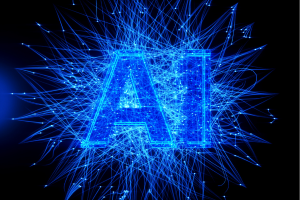Sales & Marketing Enablement

Lab & Awards

Market Intelligence


Login

Login









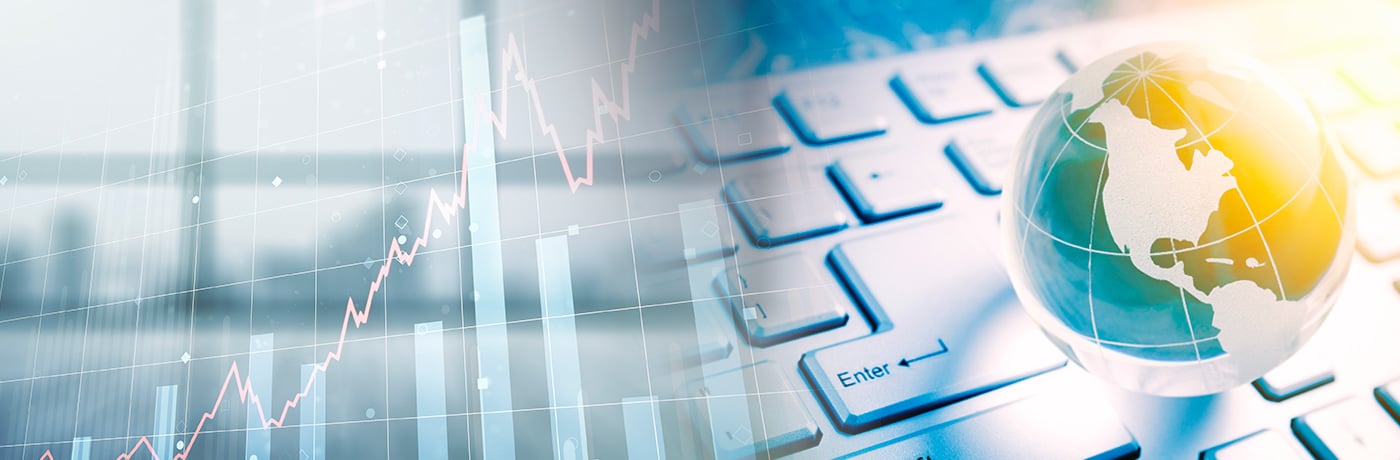



.png)
.png)
.png)